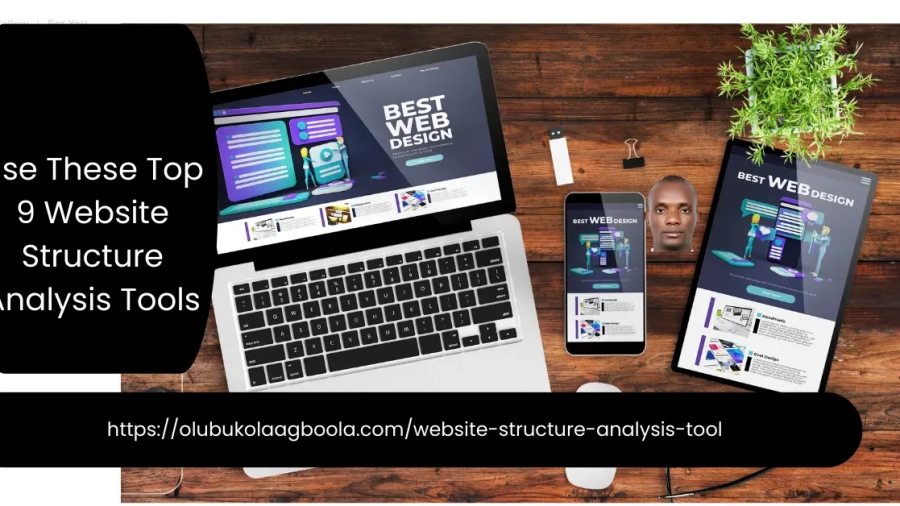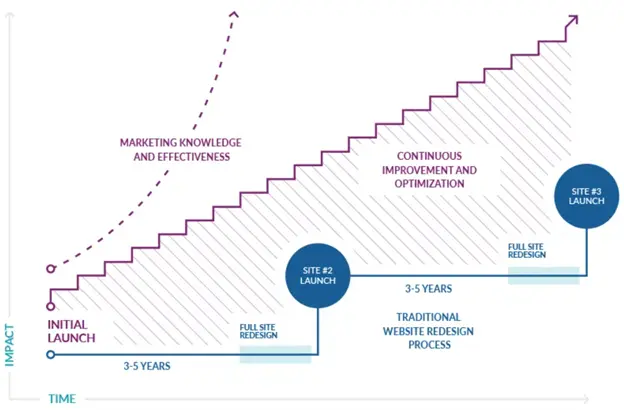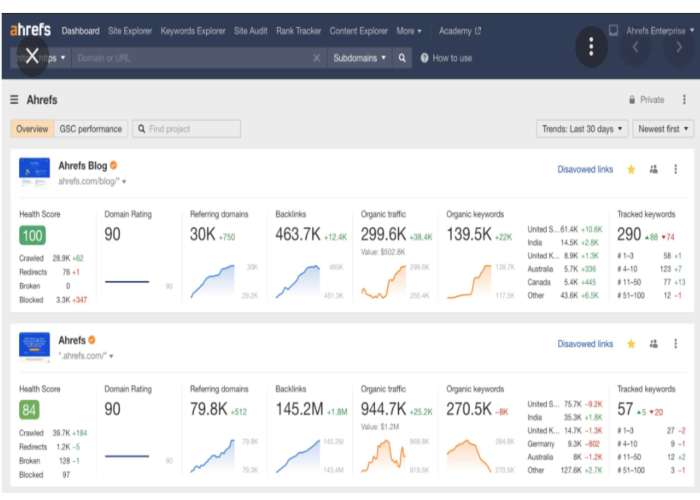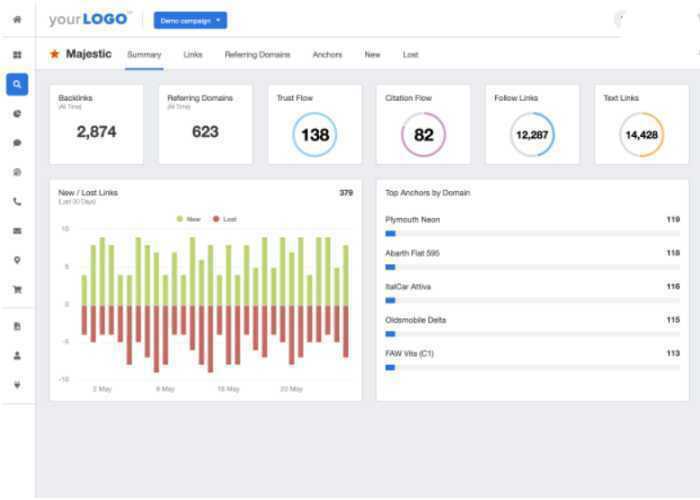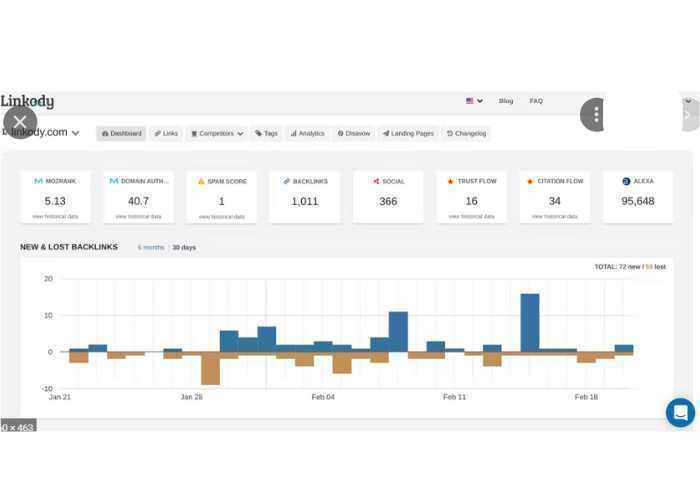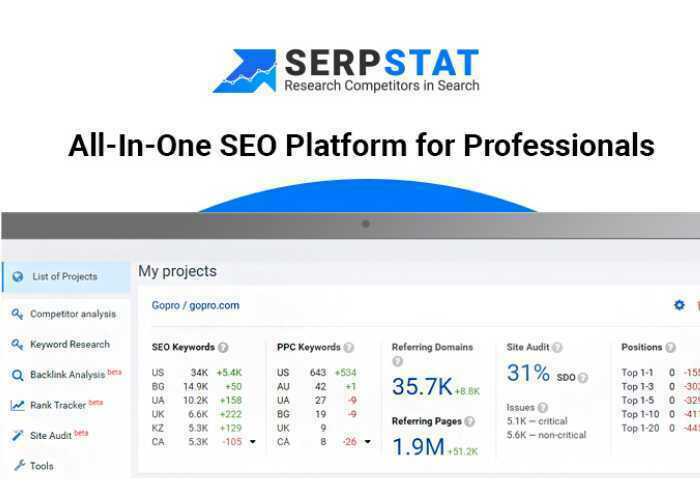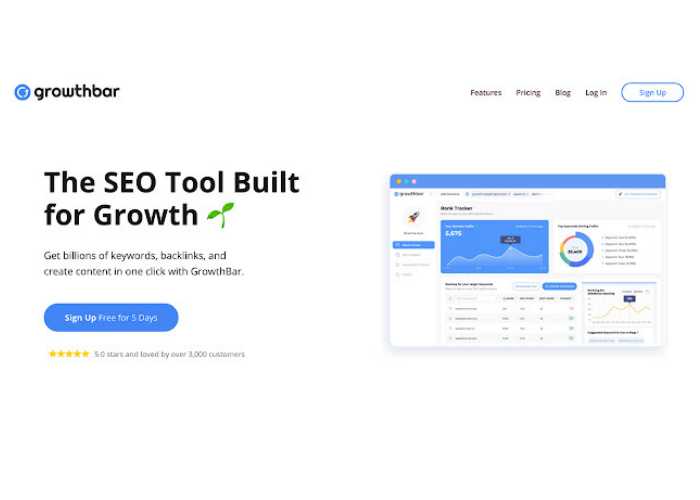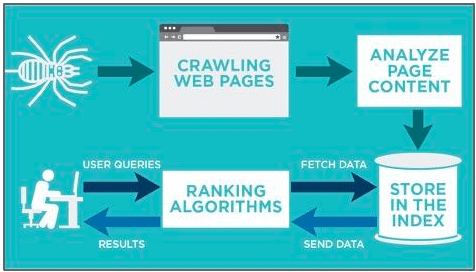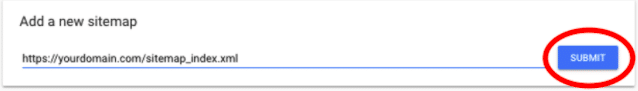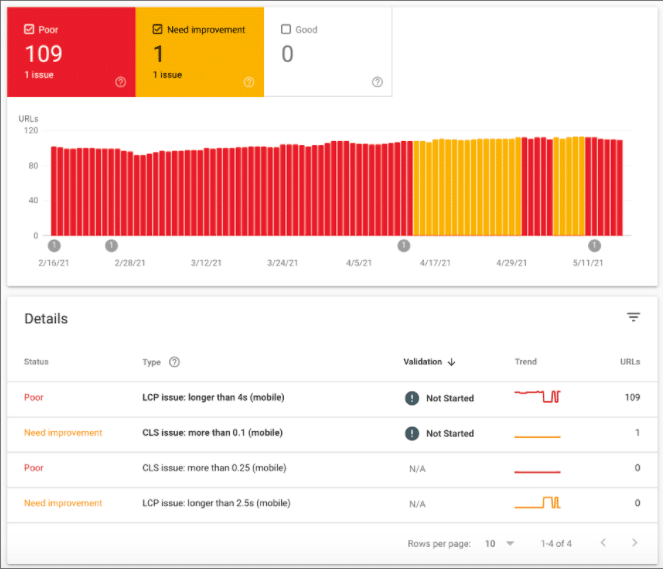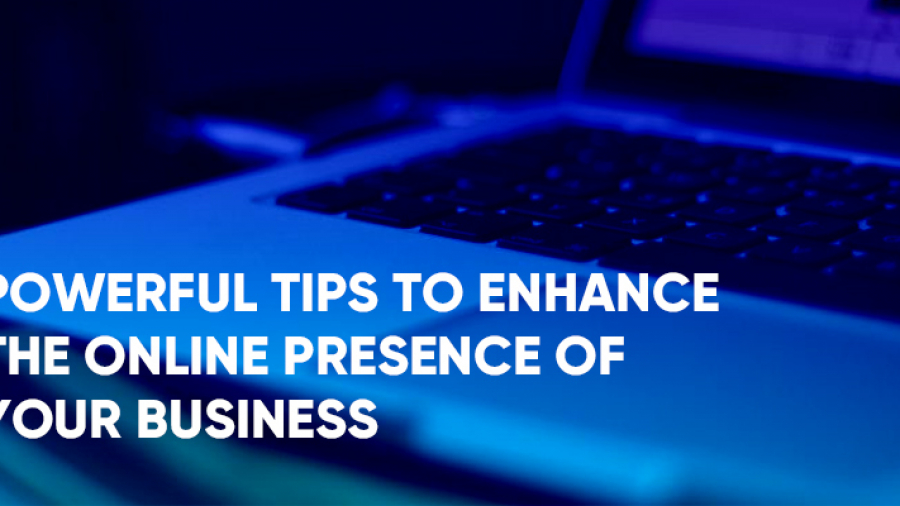When developing a website, one of the most crucial aspects is structure.
A correctly constructed website structure for SEO will improve the user experience and the crawlability and indexability of its pages. It can be challenging to structure your website from start to finish.
However, some website structure analysis tools might make the whole procedure more straightforward.
This blog post will cover the top website structure analysis tools you require and how they can benefit your site.
Table of Contents
- Why Would You Need a Website Structure Analysis Tool?
- Why Is the Structure of Your Website Important?
- Screaming Frog – Website Structure Planning Tool
- Lucidchart
- Octopus
- Search Console by Google
- Siteimprove
- Flowmapp – Website Structure Visualization Tool
- Conclusion
Why Would You Need a Website Structure Analysis Tool?
A website structure analysis tool can provide crucial information on the structure and design of your website.
Other crucial justifications for utilizing a website structure tool include the following:
An improved user experience
Using a website structure tool has many advantages, like making your site easier to navigate so users can find what they’re looking for quickly and easily.
You can find portions of your site that need to be optimized using tools for website structure, making it easier for users to find the material they want.
Improved Search Engine Visibility
Search engines access and index websites using web crawlers.
A better website structure planning tool makes it simpler and more efficient for search engines to index and crawl the site, which increases visibility on search engines.
A Growth in Traffic Using Website Structure Tool
Your website’s traffic may increase if it is correctly designed for users and search engines.
With a website structure analysis tool, you may identify areas where your website could be enhanced to increase traffic.
Why Is the Structure of Your Website Important?
First, designing a website structure to enhance user experience is an excellent SEO strategy. Making the website easy to explore and recognizing pertinent content in your link structure are vital components.
Higher engagement and even conversion will result from an improved user experience. These may also have a favorable effect on how rank-worthy your website is.
Internal links help demonstrate the degree of contextual relevance of your pages and content. Additionally, you can read about how to build a strong link structure and on-page SEO.
In the remaining sections of this post, I’ll examine the best tools for enhancing the link structure of your website and finding page optimization chances.
PowerMapper is one of the Top 9 Website Structure Tools You Should Be Using.
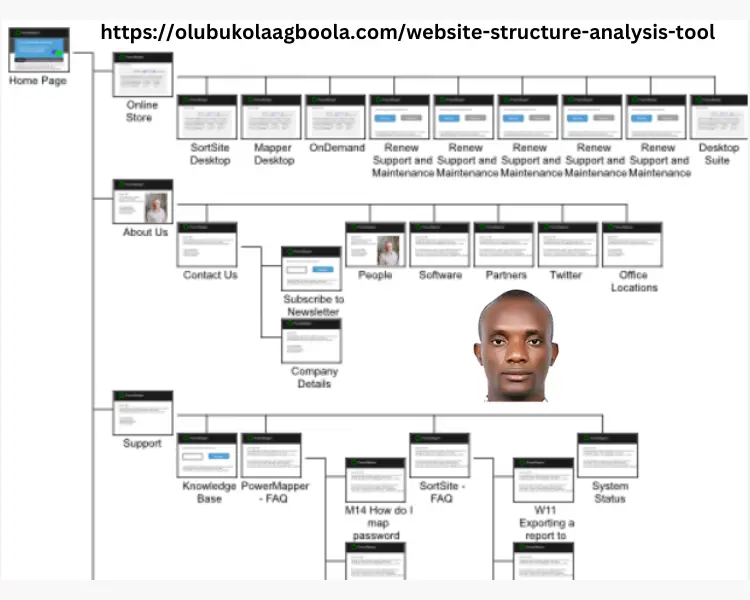
Automatically creating a visual representation of your site architecture is possible with PowerMapper.
When everything is finished, you may import sources to show realistic SEO analytics and information on the sitemap using software like Google Analytics.
To see the structure of your site, choose from a choice of styles. Additionally, you can export data in CSV format to other tools.
The creation of a map is also seamless. Enter the address, choose Map, and wait a few seconds for your site structure map to appear.
After putting this up, there is a drag-and-drop editing option.
Screaming Frog – Website Structure Planning Tool
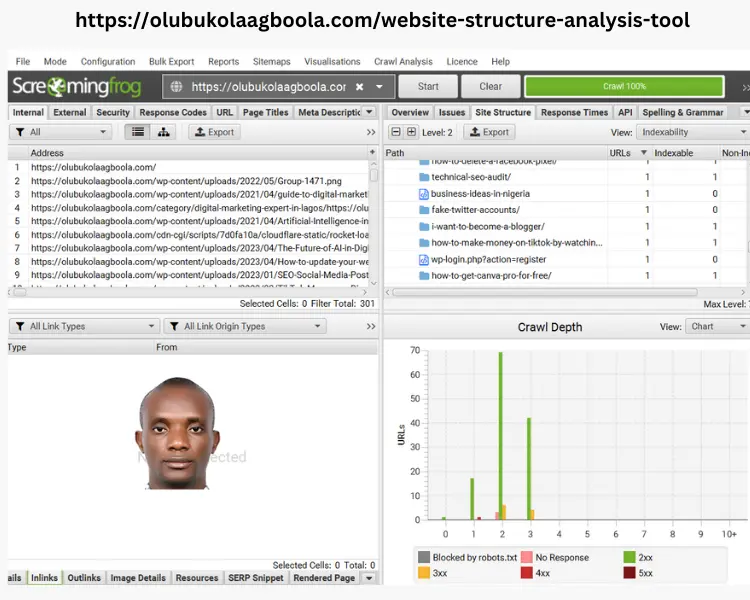
Screaming Frog is a good choice if you’d instead analyze website structure from your computer rather than a web browser.
Screaming Frog is a website tool that evaluates your website’s crawlability and reveals SEO issues requiring immediate action. It is designed to be a flexible, lightweight crawler that may be used as needed.
Multiple on-page SEO concerns, including duplicate content, server problems, and broken links, can be found using Screaming Frog. It can also determine whether your web pages are indexable.
The website tree scanner tool also helps you assess crucial on-page elements that may affect the SERP’s visibility of your website. Post length, content names, and meta descriptions fall under this category.
To make it easier for crawlers to navigate your website, the application also contains a sitemap generator you can easily upload to search engines.
SEMrush
SEMrush examines more than just website architecture. It is a comprehensive SEO tool that can help you with all aspects of an SEO strategy, including link development, competitor research, and site assessment.
SEMrush’s “Site Audit” tool, which enables you to perform an in-depth review of your site’s internal and external links, makes it so effective regarding site structure.
Choose “Site Audit” from the dashboard and enter the site’s URL to begin the analysis.
Depending on the size of your website, the audit’s completion duration can range from a few seconds to a few minutes.
When finished, it will go to an overview page where you can view details on the crawlability, SEI score, performance, and many other aspects of your domain.
SEMrush will also find mistakes, potential problems, warning signs, and issues with your website.
Remember that not just the site structure, but the entire website, needs to be optimized.
Broken links, orphaned pages, and redirect chains can all harm your site’s visibility and need to be fixed immediately.
SEMrush, like Screaming Frog – website tree structure generator, can find duplicate pages and other issues that may be detrimental to the effectiveness of your SERP.
The tool can also spot technical errors like inadequate meta descriptions and low word counts.
Creatly
Creatly is a fantastic tool for quickly and easily creating visual sitemaps.
It has choices for an intelligent visual sitemap builder, including connectors, coding shortcuts, and others.
It is a vital and convenient tool.
Nearly a thousand premium and free website sitemap templates are available on the marketplace.
You may create visual sitemaps with Creatly that accurately depict your site hierarchy.
Advanced Sharing Permissions, Markup Support, and Drag and drop things from any data source to the canvas are other intriguing features.
Lucidchart
This useful sitemap generator tool helps highlight your website’s structural components.
It contains a visual sitemap that makes it easier to navigate the site and clearly shows the hierarchy of your pages.
Rich template libraries, intuitive drag-and-drop capability, and data linkage are some of their advantages.
Furthermore, a shape library lets you select any sitemap template you like. You can use this template to help you graphically represent your sitemap.
This tool provides an easy-to-use sitemap generation method that will undoubtedly enhance the functionality of your website.
Octopus
Another excellent tool for your website’s structure is Octopus. It might facilitate the creation of a visual sitemap.
This helps you create a simple page hierarchy for your visitors to understand.
You can quickly see the structure of your website thanks to its lo-fi wireframe capability. You can save your site map for offline viewing and other purposes from a website tree structure template.
Search Console by Google
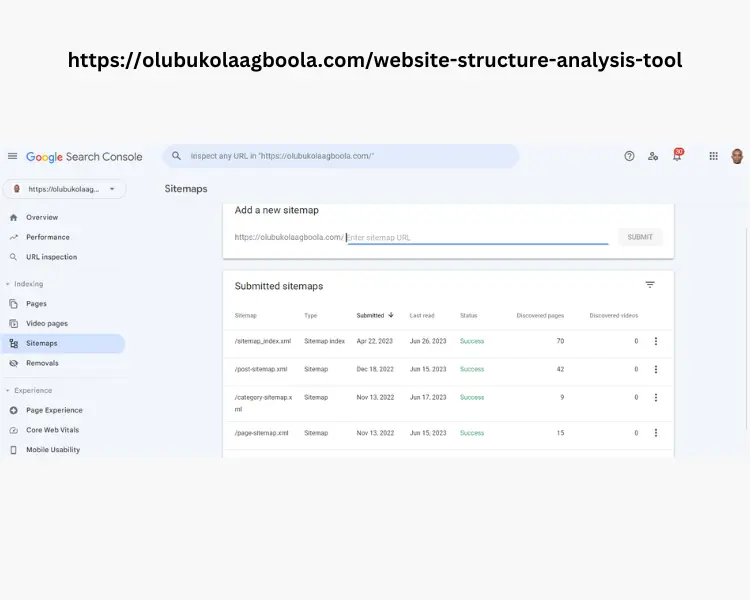
It is one of the most crucial tools for website owners, so you are already familiar with it.
Before using the program, you must insert a code to verify your website ownership.
Then, you may obtain precise data that comes directly from Google.
One of the tool’s key features is checking the search intents your site has satisfied and seeing if Google has indexed and crawled your page.
Because it demonstrates whether your site has matched the required keywords for your brand, this data is crucial for your SEO.
Adding a sitemap to Google, identifying your top-performing pages, and tracking click-through rates are further helpful capabilities.
Siteimprove
Another SEO tool with a vital site structure analysis tools function is called Siteimprove. It might help you identify any issues with the hierarchy of your website.
It can also assist you in evaluating the link structure of your website and provide recommendations on how to make it more user-friendly and appealing to search engine crawlers.
Flowmapp – Website Structure Visualization Tool
You may create visual site maps for your web design projects using this free online tool.
With its site mapping feature, it makes developing site structure easier.
You may make modifications to your site’s structure and navigation using the site builder provided by Flowmapp.
You may create prototypes and plan content with this fantastic tool.
This aids in the development of an original and appealing site architecture and visualize website structure.
FAQs About Website Structure Analysis tools
Why is the organization of a website crucial?
A website’s structure is crucial since it provides a fantastic user experience.
It is a method for arranging your pages and material in a logical order.
Your visitors will become frustrated if they can’t easily find the stuff on your website.
How Does the Organization or Website’s Structure Impact SEO?
Your website’s structure affects SEO and shows the priority of your site’s pages and content.
Search engines can then comprehend how the content of your website relates to users’ search intentions.
Higher rankings in SERPs are the outcome of better website structure.
How can I set up the framework of my website?
• Examine the competition.
• Be sure to include internal links.
• Produce a sitemap.
• Draw a schematic of the user flow.
Conclusion
When developing your website, the structure of your website is quite essential.
Remember that a website with adequate structure will rank well in search engines.
With links to aid people and search engine crawlers in navigating your material, search engine crawlers will access or index a website.
Read Other Articles
- How to update your website without affecting its Google rankings
- Does SEO Social Media Posts Have An Impact On SEO?
- How to Become an SEO Expert
- The 15 Best Backlink Tools to Improve Your SEO Strategy
- 34 Benefits of SEO Optimization to Your Business
- The 20 best free SEO Tools for Online Businesses
- How to Use Google Search Console in 2022
- 5 Reasons Why People Are Afraid Of Google SEO